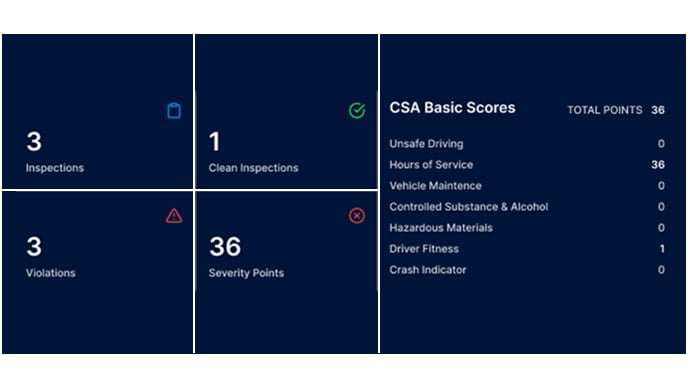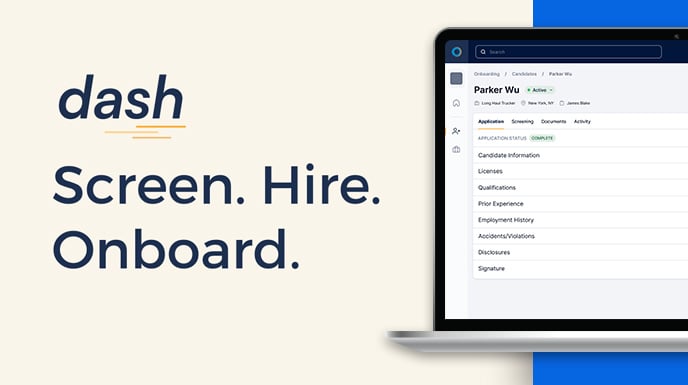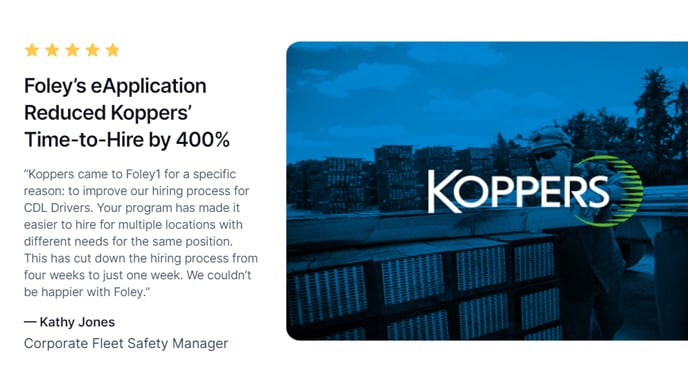Tracking Queries in the DOT Clearinghouse
Now that the first annual DOT Clearinghouse query deadline is behind us, it’s important to learn how to manage your queries on an ongoing basis – as well as the recordkeeping requirements.
From viewing the results of a pre-employment query to ensuring you’ve run an annual query on each driver, the Query History section of your Clearinghouse dashboard is a useful tool to understanding your company’s compliance with the new DOT Clearinghouse regulation.
Within this area of the dashboard, you’ll find all of the query records for the drivers at your company – whether they were run by you, a Clearinghouse assistant or a Third Party Administrator.
Get Help Managing Your Clearinghouse Requirements
How to Access Your Clearinghouse Query History
To access this area of your Clearinghouse account, click on the “My Dashboard” menu and select “Query History” from the Queries submenu.
Here, you’ll be able to view and filter through a history of every query that has been run on behalf of your company.
Related: Visit Our Clearinghouse Resources Center
Filtering & Viewing Clearinghouse Query Data
On the left side of the Query History page, you can filter your results by “Query Type,” “Query Status,” “Query Result,” or “Timeframe.” So, if you want to view a list of all pre-employment queries that you’ve run in the last 30 days, or are looking for a list of all open queries, you can easily find what you’re looking for.
You also have the option of searching by a driver’s name or CDL number.
Understanding Clearinghouse Query Types
Each record will have a “Query Type” associated with it, which indicates the type of query that was run for that driver:
- Limited Query: A basic, limited query that showed only whether there was a record for that driver in the Clearinghouse.
- Pre-Employment Query: A full query of the driver’s record that must be run as part of the pre-hire process.
- Limited-to-Full Query: A limited query that resulted in a Clearinghouse “hit” for the driver and then necessitated a full query to be run within 24 hours.
You’ll also be able to see whether the driver is prohibited or “not prohibited” based on the results of the query.
Have Questions About the DOT Clearinghouse? We Can Help!
Color Coded Clearinghouse Queries
If action is required on your behalf, the queries will have either a red or a yellow border:
- A yellow border indicates that the driver needs to provide their consent for the requested query.
- A red border indicates a more urgent matter: that you haven’t requested consent to run a full query (or the driver didn’t give consent) within the designated timeframe or that a query came back with a “driver prohibited” result. In all cases, the driver must be pulled from safety-sensitive functions until the issue is resolved.
This Query History page is a good tool for tracking queries within your company and should be viewed periodically to ensure you’re operating compliantly. If you have additional questions about the DOT Clearinghouse, please view our Resources Center here.
Related Articles
Are You Ready? The Annual Clearinghouse Query Deadline is Coming Soon.
Technical Issues Could Plague DOT Clearinghouse Yet Again
November 2020 Significant Rulemaking Report
.png)